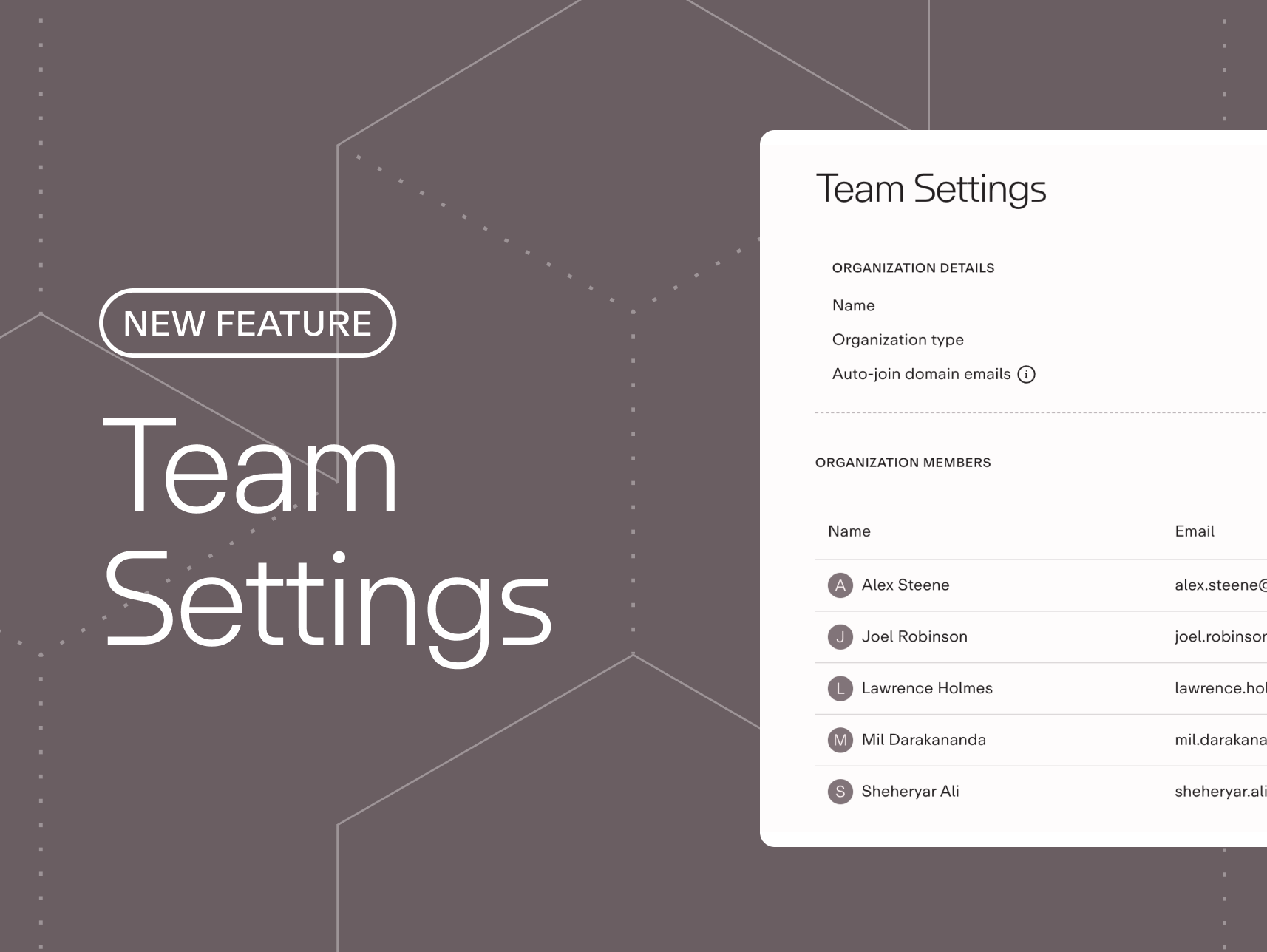
Organization admins can now add, remove and edit users within their team via ‘Team Settings’.
Accessible via the menu dropdown, Team Settings enables users to view details about their organization and other members of their team. Organization admins have more extensive capabilities, enabling them to add or remove users, edit their permissions, as well as control the automatic joining behaviour for users from the organization’s email domain.



